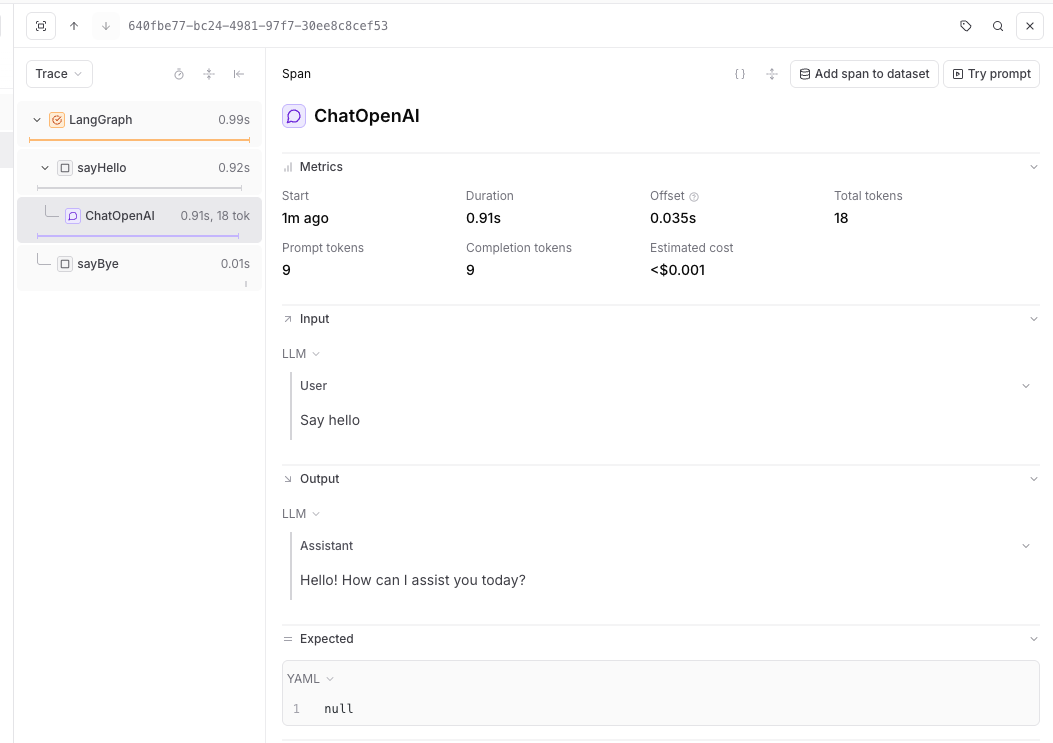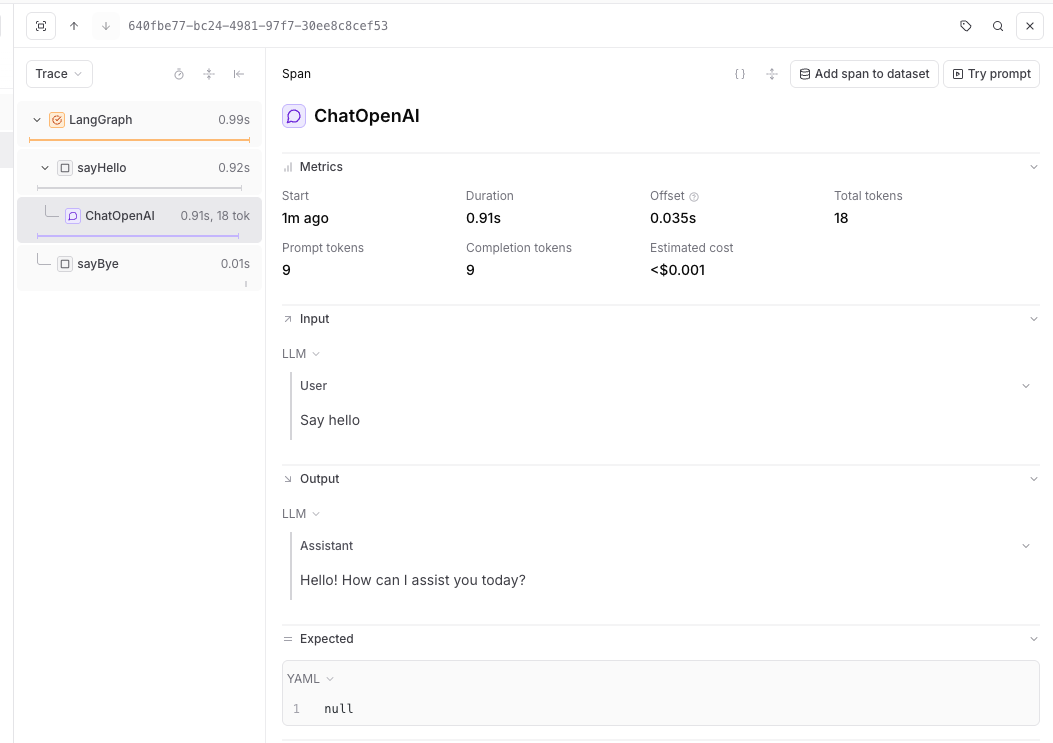import {
BraintrustCallbackHandler,
setGlobalHandler,
} from "@braintrust/langchain-js";
import { END, START, StateGraph, StateGraphArgs } from "@langchain/langgraph";
import { ChatOpenAI } from "@langchain/openai";
import { initLogger } from "braintrust";
const logger = initLogger({
projectName: "My Project",
apiKey: process.env.BRAINTRUST_API_KEY,
});
const handler = new BraintrustCallbackHandler({ logger });
setGlobalHandler(handler);
// Define the state structure for the graph
type HelloWorldGraphState = Record<string, any>;
const graphStateChannels: StateGraphArgs<HelloWorldGraphState>["channels"] = {};
const model = new ChatOpenAI({
model: "gpt-4o-mini",
});
async function sayHello(state: HelloWorldGraphState) {
const res = await model.invoke("Say hello");
return { message: res.content };
}
function sayBye(state: HelloWorldGraphState) {
console.log(`From the 'sayBye' node: Bye world!`);
return {};
}
async function main() {
const graphBuilder = new StateGraph({ channels: graphStateChannels })
.addNode("sayHello", sayHello)
.addNode("sayBye", sayBye)
.addEdge(START, "sayHello")
.addEdge("sayHello", "sayBye")
.addEdge("sayBye", END);
const helloWorldGraph = graphBuilder.compile();
// Execute the graph - all operations will be logged to Braintrust
await helloWorldGraph.invoke({});
}
main();